21st December 2015Dual NICs on Linux
 Normally, I setup virtual machines with a
single network card; using multiple NICs raised some routing problems, and the solution was not immediate.
Normally, I setup virtual machines with a
single network card; using multiple NICs raised some routing problems, and the solution was not immediate.
I have added two blog entries, one on setting up a Debian or CentOS machine with multiple network cards, and other on assigning correctly the hostname via DHCP to a CentOS machine, setup as well with dual ethernet ports.
21st December 2015Reading point
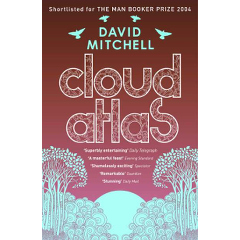
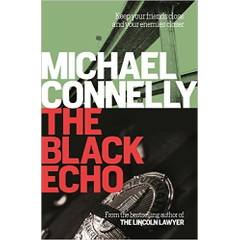
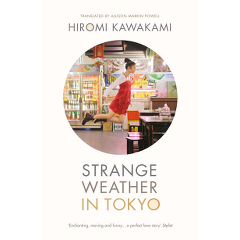
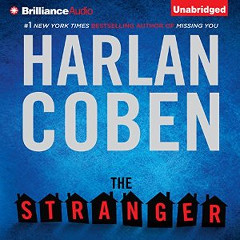
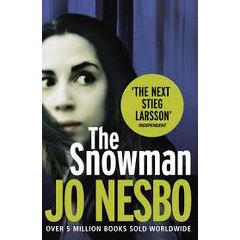 Not much of interest this time, just a case of books shoveling.
Not much of interest this time, just a case of books shoveling.
But one stands out: Strange weather in Tokio, by Hiromi Kawakami: sad, melancholic, and pure delicacy.
18th October 2015TableFilter v5.2.1
 New release for this
Java library, solving one important problem, affecting the definition
of new models on existing tables.
New release for this
Java library, solving one important problem, affecting the definition
of new models on existing tables.
It is in fact a regression problem, where I had obviously missed the associated regression test :-(
5th August 2015TableFilter & IntelliJ Idea
 I requested a few weeks ago an Open Source License for
IntelliJ Idea, based on my TableFilter project, and I received it two weeks
later.
I requested a few weeks ago an Open Source License for
IntelliJ Idea, based on my TableFilter project, and I received it two weeks
later.
Just in time to work on a new issue found on the library: Wrong filter value when AutoChoices is enabled, which happened in fact when instant filtering was on. So there is now a new release, gladly developed using the new IDE: version 5.1.5
18th July 2015SSH daemon port
 I am totally sold to the explanations on why putting SSH on any other port than 22 is a
bad idea
but it is my experience that keeping enabled the port 22 is asking for problems. It can be restricted to explicit IP
addresses, etc, but, otherwise, changing the port seems a sound idea. Mind you, it is probably just discarding
the unexperienced vector attacks, but even so, unless you are the unique user in that machine and keep a good
password policy, a vector attack can eventually score, so disabling the port 22 and moving anywhere else can indeed
help.
I am totally sold to the explanations on why putting SSH on any other port than 22 is a
bad idea
but it is my experience that keeping enabled the port 22 is asking for problems. It can be restricted to explicit IP
addresses, etc, but, otherwise, changing the port seems a sound idea. Mind you, it is probably just discarding
the unexperienced vector attacks, but even so, unless you are the unique user in that machine and keep a good
password policy, a vector attack can eventually score, so disabling the port 22 and moving anywhere else can indeed
help.
In Debian Jessie (8.x), it is just needed to link the ssh daemon itself and ensure that the configuration files for the duplicated daemon are in place; the following procedure does not remove the access to port 22, it is your responsibility to disable it or to enhance its security (like limiting inbound IPs, etc). See the whole procedure here
12th July 2015Ubuntu workspaces
 I like enabling workspaces in Ubuntu, and then my favourite shortcuts are Super+number workspace to switch to the given workspace.
I like enabling workspaces in Ubuntu, and then my favourite shortcuts are Super+number workspace to switch to the given workspace.
It is possible to open the preferences, go to keyboard and then update the navigation shortcuts so that 'Switch to workspace 1' is done with 'Super+1', and so on. But this won't work, because the launcher uses directly Super - so Super + 1 launches instead the first application in the launcher, Super + 2 the second one and so on.
However, these shortcuts are not editable in the preferences. Instead, it is needed to install CompizConfig Settings Manager, launch it and select Ubuntu Unity Plugin. Under Launcher, the default key to show the dash Launcher and Help Overlay is Super. Change this to something else, like Alt+Super, and the shortcuts for Workspace navigation will work as expected!
12th July 2015Reading point
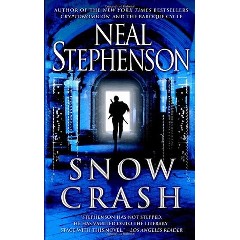
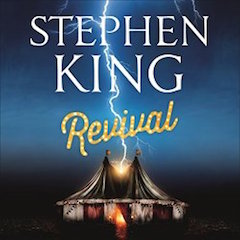
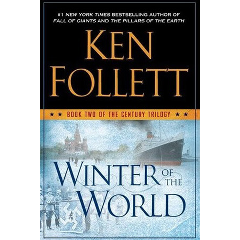
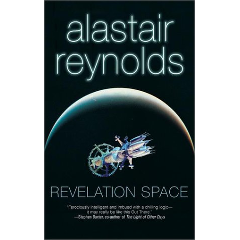 Only one audiobook in the last months -that I finished, in fact I started a few others that I considered not good enough-, devoting much more time to paperbacks. And the focus was on fiction, with a lot of AI: snowcrash, and even better, Revelation Space. The counter weight was Winter of the World, still fiction, but with a lot of historic background.
Only one audiobook in the last months -that I finished, in fact I started a few others that I considered not good enough-, devoting much more time to paperbacks. And the focus was on fiction, with a lot of AI: snowcrash, and even better, Revelation Space. The counter weight was Winter of the World, still fiction, but with a lot of historic background.
1st June 2015libguestfs-tools
 Using KVM on Debian, I have
prepared some scripts to perform usual tasks with images, and some of those scripts rely on the package libguestfs-tools
to do the heavy tasks, such as resizing partitions in the images. The scripts run perfectly in Debian Wheezy, but in Debian Jessie, I was surprised with
the error message:
Using KVM on Debian, I have
prepared some scripts to perform usual tasks with images, and some of those scripts rely on the package libguestfs-tools
to do the heavy tasks, such as resizing partitions in the images. The scripts run perfectly in Debian Wheezy, but in Debian Jessie, I was surprised with
the error message:
Which seems to be an existing bug, already solved. I could compile myself the sources, or try the package distributed in Debian Sid, with version 1.28.10 instead of 1.28.1, but I had no idea on how to install a specific package from Sid. The best answer was in this thread:
mv /etc/apt/sources.list /etc/apt/sources.d.list/jessie.list echo "deb http://debian.mirror.root.lu/debian/ sid main" \ > /etc/apt/sources.d.list/sid.list echo APT::Default-Release \"jessie\"\; \ > /etc/apt/apt.conf.d/99defaultrelease
With these changes, I differentiate the usual sources, which get precedence against the unstable ones, that contain only Debian Sid
apt-get update apt-upgrade apt-get -t sid install libguestfs-tools
This strategy is general to use a second set of sources. It can cause side effects, obviously, so it should be used in limited cases, specially when installing packages with many dependencies. In my case, it installed version 1.28.10 which solved my problem with virt-resize.
5th May 2015Moving to Bitbucket
 With the incoming
demise of Google Code, I had to move
my TableFilter Java library out. The easy move was to migrate the code to Github, as Google
provided a script to do the move at once, but that would mean leaving Mercurial and embracing Git. Mind you, that would be all but a dramatic
decision: it must be impossible to work with source code without using Git -in fact, the opposite is probably not the case for Mercurial-.
But all things considered, I wondered why not giving Bitbucket a shot and stay with the minor number of changes.
With the incoming
demise of Google Code, I had to move
my TableFilter Java library out. The easy move was to migrate the code to Github, as Google
provided a script to do the move at once, but that would mean leaving Mercurial and embracing Git. Mind you, that would be all but a dramatic
decision: it must be impossible to work with source code without using Git -in fact, the opposite is probably not the case for Mercurial-.
But all things considered, I wondered why not giving Bitbucket a shot and stay with the minor number of changes.
The move to Bitbucket was totally painless. As soon as the hosting was different, this meant updating the pom files for the project, updating some documentation, etc. So now the library has a new home. Farewell, Google code.
18th March 2015TableFilter v5.1.2
 New release for this
Java library, solving two minor issues. Previous release was 21 months ago, and
there is currently just one issue open to support multi-choice filters.
New release for this
Java library, solving two minor issues. Previous release was 21 months ago, and
there is currently just one issue open to support multi-choice filters.
With the closure of Google code, where this project is hosted, I need to evaluate whether moving it to Github or Bitbucket. I favor Mercurial, so most likely Bitbucket will be the destination.