22nd December 2011Ubuntu server as Windows service
 I had recently to setup a server to host a Rails application. What initially should
had been a simple task, developed some complications when the whole setup was included,
considering backups, etc. The initial complication was the operative system, as the
server was running Windows 7 Professional, and Rails presents some allergy symptoms on
that environment.
I had recently to setup a server to host a Rails application. What initially should
had been a simple task, developed some complications when the whole setup was included,
considering backups, etc. The initial complication was the operative system, as the
server was running Windows 7 Professional, and Rails presents some allergy symptoms on
that environment.
So I first installed Ubuntu Server as a virtual machine, and then associated it to a windows service, to enable its automatically start / shutdown. This is, in fact, a very useful setup, so I decided to describe it in detail here: Ubuntu server as windows service
15th November 2011TableFilter v4.2.0
 New version, 4.2.0, for the library.
New version, 4.2.0, for the library.
Release covering a few issues, including one new proposed feature: the ability to disable the user's interaction with a filter -without disabling it-.
Available already on the central maven repositories.
11th November 2011Domains
 I first applied for a domain name in 2006; in that moment I requested a personal one, using Yahoo as
registrar, and another one for a company in Spain.
I first applied for a domain name in 2006; in that moment I requested a personal one, using Yahoo as
registrar, and another one for a company in Spain.
Yahoo's web interface was very easy to use, but after two years they increased the registry price like 300%, to 35$ per year. I dumped them immediately, but they really took their time to transfer my domain, which was unavailable for about 2 weeks. A company could not (should not) afford this downtime, so my respect for Yahoo decreased many levels.
I transferred my domain to Namecheap. I have no idea of marketing, but the name of the registrar seems definitely wrong to me. And there is nothing cheap with the service, as I have only praise for them. I regularly read complains on bad support, and I have never needed contacting them, so I cannot comment on that, but their website is fast, and provides all the means to perform all required operations with the domain, and the knowledge database has been always enough to answer my doubts. I have been able to setup dynamic DNS, forwarding of emails, etc, plus, of course, the more usual basic domain maintenance.
When last week I wanted to get a new domain, I checked other sites, and GoDaddy would have saved me a few bucks over a 5 years period, but I preferred to stick to Namecheap. It is definitely better to have a single site to control your domains as different registrars provide very different mechanisms to provide the same functionality. In retrospect, perhaps I should have tried GoDaddy to check their support and service, but well, too late now.
5 months ago, my brother in law dumped unceremoniously his webmaster, asking me to take over. His webmaster retained the website -which went down, of course-, and didn't transfer the domain's name. Whether this is legal or moral helps little to have a website up again in short time, so we decided on acquiring a new domain name. My brother in law gave me several names that he wanted to register, and told me the registrar (Arsys.es) to use, one which had been recommended to him. I checked their prices, and at 25 euros/year I couldn't imagine why someone with good intentions would recommend them.
Seriously: a registrar work is rather limited:
- Ensure proper registration.
- Provide as many payment options as possible.
- Ensure that all functionality is reachable via their website, and this website to be fast.
- In addition, bonuses included provide dynamic DNS, email handling, etc.
Namecheap provides this functionality -with all the bonuses- for 8 euros per year. I could expect to have sites offering better prices, and perhaps, less funcionality, so I wonder at these sites expecting 25 euros (or 35 euros, in the case of Yahoo). This is not at all advertising to use Namecheap, I just wonder why there are users using other registrars offering (much) less bang for the buck. And even recommend them on good will.
10th November 2011Reading point
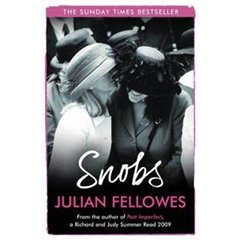
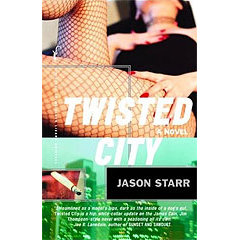
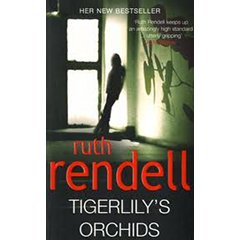
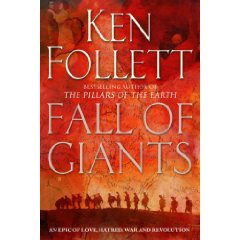 For the last 5 months I have been quite busy developing an e-commerce site,
which has implied the usual cocktail of Ruby, Rails, Javascript, CSS, overdoses of Gimp and
severe sleep deprivation.
For the last 5 months I have been quite busy developing an e-commerce site,
which has implied the usual cocktail of Ruby, Rails, Javascript, CSS, overdoses of Gimp and
severe sleep deprivation.
And is probably the period of time when I have read less books:
just these 4 -and the Fall of Giants felt in 3 days-.
Quite an sterile period -reading-wise, that is-.
05th July 2011Hackintosh, 10.6.8
 10.6.8 update had
almost no problems on the P5N7A-VM hackintosh,
requiring only to reapply the AppleHDA.kext to
get the sound on working status again. As for my other hackintosh, with
P5Q-E mobo,
the update was even more uneventful, as everything worked perfectly after the update.
Only the update to my Macbook Pro worked more smoothly :-)
10.6.8 update had
almost no problems on the P5N7A-VM hackintosh,
requiring only to reapply the AppleHDA.kext to
get the sound on working status again. As for my other hackintosh, with
P5Q-E mobo,
the update was even more uneventful, as everything worked perfectly after the update.
Only the update to my Macbook Pro worked more smoothly :-)
Time to get ready for the lions!
26th May 2011Crunchbang Linux
 I have been running for a while Crunchbang
as my desktop Linux distribution, and
despite some rough edges, I am quite happy with my choice.
I have been running for a while Crunchbang
as my desktop Linux distribution, and
despite some rough edges, I am quite happy with my choice.
I decided today to use it as well on a new system, and my first problem happened directly on the installation, with complains that the cdrom media could not be loaded [effectively, I was trying to install using a usb stick, the target system hadn't even a cdrom!]. I pressed Alt-F2 to activate a terminal and solved it entered (being /dev/sdb my usb stick):
mount -t vfat /dev/sdb /cdrom
This was enough to continue the installation process (pressing Alt-F1 to get back from the terminal)
The installation process had some more rough edges: when a prompt appeared to request the timezone, only America options were available (after my mistake, when I introduced American as my locale, trying to get the proper configuration for my US keyboard); to get other options is needed to change the locale, but then there is no option to get back to the timezone! Alas, the solution is easy, enough to reconfigure the timezone:
sudo dpkg-reconfigure tzdata
Then, some options to configure Crunchbang:
- Enable autologin:System -> GDM login setup -> Security -> Enable automatic login
- Enable suspend:Settings -> Power manager ->General: When power button is pressed -> Suspend
- Do not request password after suspend:Settings -> Power manager ->Extended: Do not lock screen
- Disable screensaver:Settings -> Screensaver -> disable it (and do not lock screen)
- Put monitor to sleep after some time: Settings -> Power manager ->On AC-> Monitor -> set times
15th May 2011Reading point
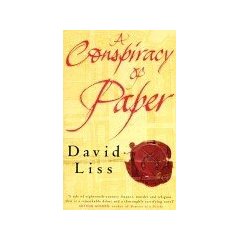
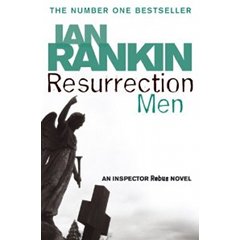
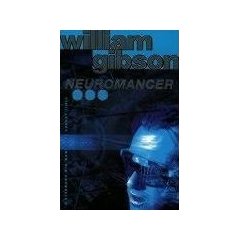
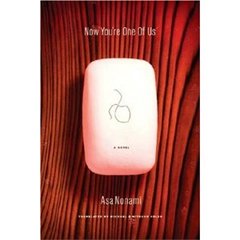 Getting lazy on my book reviews, just included the last 4 at once. Some crap, some crazy sciense fiction, a great
financial story, and solid grounds with Inspector Rebus. All in one, not my best 4 choices.
Getting lazy on my book reviews, just included the last 4 at once. Some crap, some crazy sciense fiction, a great
financial story, and solid grounds with Inspector Rebus. All in one, not my best 4 choices.
7th April 2011Special effecs on Tron Legacy
 I never saw the original Tron, and I had no intention to see the sequel, but this
interview on
the team's process to develop the special effects has definitely sparked my interest.
I never saw the original Tron, and I had no intention to see the sequel, but this
interview on
the team's process to develop the special effects has definitely sparked my interest.
And the blog pointed me to an interesting C++ framework: openframeworks. Hope to find the time to check it deep enough...
7th April 2011TableFilter v4.1.3
 New version, 4.1.3, for the library.
New version, 4.1.3, for the library.
Small release, covering a few issues and minor bugs.
Available already on the central maven repositories.
24th March 2011Hackintosh, 10.6.7 on P5Q-E
 My hackintosh using mobo
P5Q-E
has gone through most 10.6.x updates without problems, at least compared to the usual ones
on my P5N7A-VM hackintosh. Alas, 10.6.7 had to be different.
My hackintosh using mobo
P5Q-E
has gone through most 10.6.x updates without problems, at least compared to the usual ones
on my P5N7A-VM hackintosh. Alas, 10.6.7 had to be different.
Using the Software Update, found a problem after restarting: sound works (headphones), but the rear line ouput doesn't. This is strange, as I am using the VoodooHDA driver, not the basic kext from Apple. After some fizzling, the problem lies on the autosensing jacks, as the output seems directed to the last sensed one. I have connected several, for subwoofer and side speakers, and everything works if the green jack (line out) is disconnected and then reconnected: not the best solution, as it must be done after any reboot or sleep cycle. Alternatively, disconnecting all jacks but the green one solves also the problem.
A real, solid solution is going to require working on the DSDT or the info.plist, once I get the dump of the audio codec.
23rd March 2011TableFilter v4.1.2
 Version 4.1.2 solves some new problems: an error
listening to table model events and a serious performance issue.
Version 4.1.2 solves some new problems: an error
listening to table model events and a serious performance issue.
More interesting is the performance study done, including hints to improve the performance on big tables.
Available already on the central maven repositories.
22nd March 2011Spoiled geek
 Spoiled geek:
geek who orders a 30" monitors and, on first impression, thinks: is not THAT big.
Spoiled geek:
geek who orders a 30" monitors and, on first impression, thinks: is not THAT big.
The associated image shows the size comparison between a 30" monitor and the first
TV I used to program (a 14", where I spent many many hours and I am ashamed
not to do not remember even the brand, although I would bet on Sanyo).
The 30" monitor is about 4 times bigger, in viewable size. The resolution
difference ist just massive; I used a ZX Spectrum on the 14" TV, with a
resolution of 256x192, which relates quite well to the 2560x1600 resolution
of the new monitor: 10 times more pixels horizontally, above 8 times more
vertically.
Which means that a pixel on the 30" monitor is about 25% smaller than on the
14" TV.
But this is nothing compared to using the very same ZX Spectrum on any of
the current 56" LCDs. Something must look really wrong when a pixel measures
almost 1/2 cm on a side. And 56" is not at all among the biggest sizes, so . . .
Yes, 30" is not that big.
22nd March 2011Hackintosh, 10.6.7
 10.6.7 update had
no problems on the P5N7A-VM hackintosh, the one usually giving problems: sound, USB, sleep,
everything working after update, great.
10.6.7 update had
no problems on the P5N7A-VM hackintosh, the one usually giving problems: sound, USB, sleep,
everything working after update, great.
The other hackintosh, with P5Q-E mobo is currently enjoying a Crunchbang distribution, so
the 10.6.7 udate will have to wait for some reboot . . .
16th March 2011Does age matters?
 Investigoogling, for whatever reasons, I find often articles exhibiting no date.
In many cases, such omission is non important, let's say, for example, a review of the Ipad.
It is bound to be an article from 2010, right? Anyway, it is meaningful if the review is done
just after the product was delivered, or it is a mature review, highligthing usability issues
after a long contact period.
Investigoogling, for whatever reasons, I find often articles exhibiting no date.
In many cases, such omission is non important, let's say, for example, a review of the Ipad.
It is bound to be an article from 2010, right? Anyway, it is meaningful if the review is done
just after the product was delivered, or it is a mature review, highligthing usability issues
after a long contact period.
So I cannot stop wondering the reasons why some article or blog would omit the
dictation / publishing date, specially if such omission seems deliberated.
For example, in PcMagazine, I find always entertaining, and some times interesting,
the articles from John C. Dvorak;
they seems to be always properly dated. But then, the very same magazine provides
entries without any visible date. For example, this recent page called
Albert Einstein: Seven Things You Didn't Know: it has no date at all; so the line
'Albert Einstein was born in Ulm, Germany on this date in 1879'
has definitely less information than expected.
This problem is specially acute for those cases where the target is to find a solution to a technical problem. Let's say, Linux is misbehaving and a Grub entry is missing: because of rapid evolution, a solution from 2008 will be, probably, totally useless by now, but, if the googled entry has no date, the googleer can try, in vane, the obsolete solution. Certainly, Google allows limiting the search to specific periods in time (see this gtrick), and such search is in fact more trusty than relying on the article's date, but it lets me wondering all the same on the reasons to let a post undated.
15th March 2011TableFilter v4.1.1
 After a long time implementing the changes for version 4.0, there were lots of minor details that could enhance the
usability of the library. Version 4.1 goes in this direction, implementing
instant filtering, full autocompletion, feedback to
the user when the filters hide all table rows, and some more changes.
After a long time implementing the changes for version 4.0, there were lots of minor details that could enhance the
usability of the library. Version 4.1 goes in this direction, implementing
instant filtering, full autocompletion, feedback to
the user when the filters hide all table rows, and some more changes.
Available already on the central maven repositories.
16th February 2011TableFilter v4.0.0
 New version for this Java swing library; the functionality is greatly expanded, to better cover the choices
available to the user on each editor, but the changes have implied a major rewriting of the library.
New version for this Java swing library; the functionality is greatly expanded, to better cover the choices
available to the user on each editor, but the changes have implied a major rewriting of the library.
On the negative side, the API is incompatible with previous versions, although I would not expect major headaches with any migration.
Available already on the central maven repositories.
13th January 2011WebM and my two cents
 I read with some dismay the news of Chrome ditching H.264,
although I could not point the reasons causing the discomfort. Finally, I have identified them:
I disliked the aggresiveness of the movement, but, is it really aggressive?
I read with some dismay the news of Chrome ditching H.264,
although I could not point the reasons causing the discomfort. Finally, I have identified them:
I disliked the aggresiveness of the movement, but, is it really aggressive?
Chrome lags behind Firefox and Explorer on maket share; removing H.264 support from Chrome should have much less impact than the movement of Apple removing flash support. If any user wants to see H.264 video can default to other browsers, which is definitely not an option on iOs devices.
However, it also states a message: Google against H.264. Some people has called Google hypocrite, by not going the full route -ditching also Flash, removing H.264 support from youtube, and Android, removing also support for other close technologies like AAC audio-, but that is what will most likely happen in the future. In this moment, H.264 (or WebM) are not full replacements for flash, so flash is still needed; youtube? removing H.264 support today is losing, immediately, many visitors. But, more important: it is aggressive, it is evil. It is enough to state the message: H.264 will likely be not supported in the future, check the alternatives.
And, it is needed this movement? In fact, yes; H.264 is still a nascent way to provide videos on the Web via de HTML5 video tag-specification not yet even approuved-. Once, a similar problem happened with GIF images, which were not royalty free, so the PNG format was developed. In that moment, dropping support for GIF images would have been a too late move, rendering unaccesible many sites. If GIF and PNG format had been made available at the same time, dropping GIF support would have been the obvious move. So the obvious move now seems to be dropping the H.264 encoding.
Aggresive? In fact, cautious.
11th January 2011Hackintosh, 10.6.6
 10.6.6 update worked really
fine on my both hackintoshes. Usually, I must reinstall some Kext to recover USB, Audio or Networking
functionality, but this time no additional hacking was required. The cynic in me wonders if Apple
doesn't wanna facilitate hackintoshing, to better sell applications through the new App Store. Nah!...
10.6.6 update worked really
fine on my both hackintoshes. Usually, I must reinstall some Kext to recover USB, Audio or Networking
functionality, but this time no additional hacking was required. The cynic in me wonders if Apple
doesn't wanna facilitate hackintoshing, to better sell applications through the new App Store. Nah!...